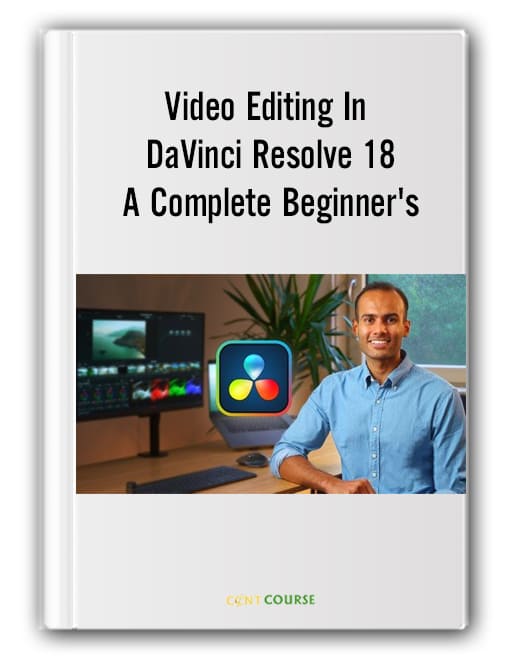Video Editing In DaVinci Resolve 18 – A Complete Beginner’s
Video Editing In DaVinci Resolve 18 teaches you how to use DaVinci Resolve 18 for video editing, from the ground up to an advanced level.
Categories: Design, Free Download
Video Editing In DaVinci Resolve 18 – A Complete Beginner’s Description
Video Editing In DaVinci Resolve 18 – A Complete Beginner’s provides everything you need to know for editing an amazing video, whether it is color grading, implementing transitions, animation, or sound design.
Here’s what you will get in this course:
- Introduction
- Introduction
- Project Settings
- An Overview of DaVinci Resolve 18
- How to Import Clips
- The Edit Tab
- Edit Tab – Part 1
- Edit Tab – Part 2
- Advance Editing Tools
- Color Grading
- Introduction to Color Grading
- Introduction To The Color Tab
- Introduction To Nodes
- Introduction To Primary Color Wheels
- Color Grading Using Curves
- Color Grading Using Qualifier Tool
- How To Use Contrast And Pivot
- Color Grading Using Qualifier Presets
- Color Grading Using Offset Tool
- How To Get Perfect White Balance
- Color Grading Using LUTs
- Fusion Tab
- The Fusion Tab
- Fairlight Tab
- Sound designing in Fairlight Tab
- Export Tab
- The Best Settings To Export Video Files
- Conclusion
Related products
Free Download
Free Download
Free Download
Free Download
Free Download
Free Download