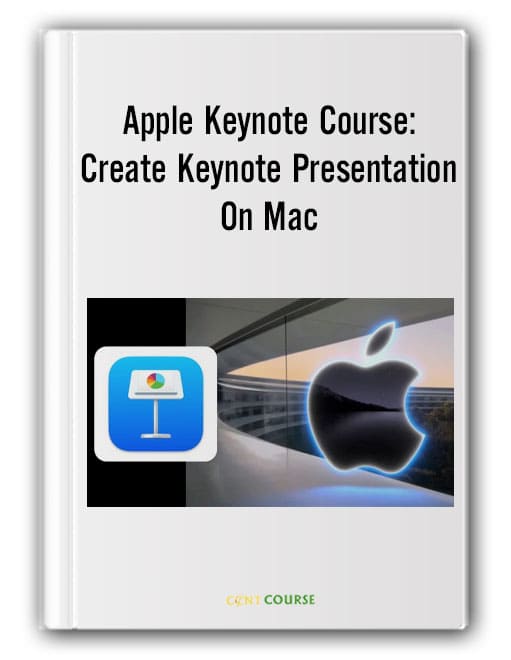Apple Keynote Course: Create Keynote Presentation on Mac – Being Commerce
A thoroughly complete course dedicated to Keynote with essential knowledge and more than 12 practical examples with detailed explanations. Get it now.
Only registered users can download.
Please LOGIN/REGISTER
Categories: Free Download, IT & Software
Apple Keynote Course: Create Keynote Presentation on Mac Description
This can be the only course for Keynote that you will ever need. With essential knowledge divided into 50 lessons alongside up-to-date practical tips and tricks, Apple Keynote Course: Create Keynote Presentation on Mac by Being Commerce will show you the right ways to make your slides and take your presentation to the next level. Everything in just more than three-hour worth of videos.
Here are what you will learn in this course:
- Apple Keynote Course: Create Keynote Presentation on Mac (Promo)
- Watch This Before Learning Course
- Download Premium Resources
- Creating Keynote Document
- Adding & Arranging Slides
- Presenting Screen
- Gridlines Keynote Liner
- Text with Example
- Playing with Shapes
- Images Blow with Example
- Photo Slideshow
- Line & Curves with Example
- Pen & Arranging Objects
- Tables Charts with Example
- Video Audio Blast with Example
- Keynote Transition with Example
- Magic Move with Example
- Keynote Presenter Slide
- Using Comments
- Keynote Links with Example
- Presenting on IOS
- Master Slides & Theme Create
- Exporting in Keynote
- Images Sources
- Keynote Shortcuts
- Keynote Updates
Related products
Free Download
Free Download
Free Download
Free Download