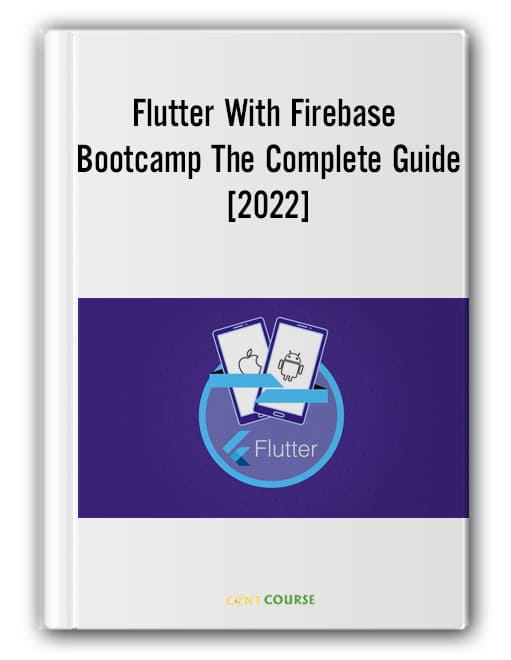Flutter with Firebase Bootcamp: The complete guide (2022) – Anmol Gupta
Flutter with Firebase Bootcamp: The complete guide (2022) by Anmol Gupta helps you to make the most out of Firebase services with Flutter.
Only registered users can download.
Please LOGIN/REGISTER
Categories: IT & Software, Free Download
Flutter with Firebase Bootcamp: The complete guide (2022) Description
Flutter with Firebase Bootcamp: The complete guide (2022) by Anmol Gupta covers the optimal way to utilize Firebase authentication services to perform the process on many different platforms and media, including mobile phones, emails, Google, and Twitter.
Here are what you will learn in this course:
- Course app preview
- Firebase Authentication Demo
- Firebase REST API Authentication Demo
- Firebase Cloud Firestore Crud Operation Demo
- Realtime Database CRUD Operation
- Firebase Storage in Flutter
- Firebase Dynamic Link Demo
- M1: Firebase Authentication[Email/Password]
- Email/Password [UI & STATE MANAGEMENT]
- Email/Password [Authentication methods]
- Email/Password [Email verification
- Email/Password [Reset password]
- Email/Password [iOS configuration]
- M1: Firebase Authentication[Phone]
- Phone[UI & STATE MANAGEMENT]
- Phone[Verify phone number, send OTP, sign in using credentials]
- M1: Firebase Authentication[Google Accounts]
- Google[Setup]
- Flutter Firebase Google sign-in method
- M1: Firebase Authentication[Twitter]
- Android and iOS setup
- Flutter Firebase Twitter authentication method
- M2: Firebase REST API Authentication
- Firebase REST API Setup
- Download Resource
- UI and State management[ Provider]
- Flutter Firebase Sign Up Signin REST API
- Firebase auth REST API Error handling
- Save user data to local storage
- Auto Logging in user
- Update user name and photo URL
- Forget password
- Change password
- Logout
- M3: Cloud Firestore [CRUD Operation]
- UI of the app
- Android and iOS setup
- CREATE operation
- READ operation
- READ operation[Filter Data]
- UPDATE operation
- DELETE operation
- M4: Realtime Database[CRUD Operation using HTTP package
- UI of the app
- Setting up the project
- Download resources
- CREATE operation
- READ operation
- Refresh data
- UPDATE operation
- DELETE operation
- Managing the state using PROVIDER
- M5: Firebase storage [ Example using PDF]
- PDF Module Setup
- Upload PDF File to Firebase Storage
- Get PDF file details to form Firebase Cloud Firestore
- Download the file from firebase and view the PDF File
- Create a custom PDF file
- Create Custom PDF
- M6: Firebase Dynamic Link in Flutter
- Flutter Firebase dynamic link Preview
- Set up for Dynamic Link
- Create Dynamic Link Manually using the Firebase console
- Share mobile app using Dynamic Link
- Share the product and open particular screens using Dynamic Link
- Open the screen when is closed
Related products
Free Download
Free Download
Free Download
Free Download
Free Download
Free Download